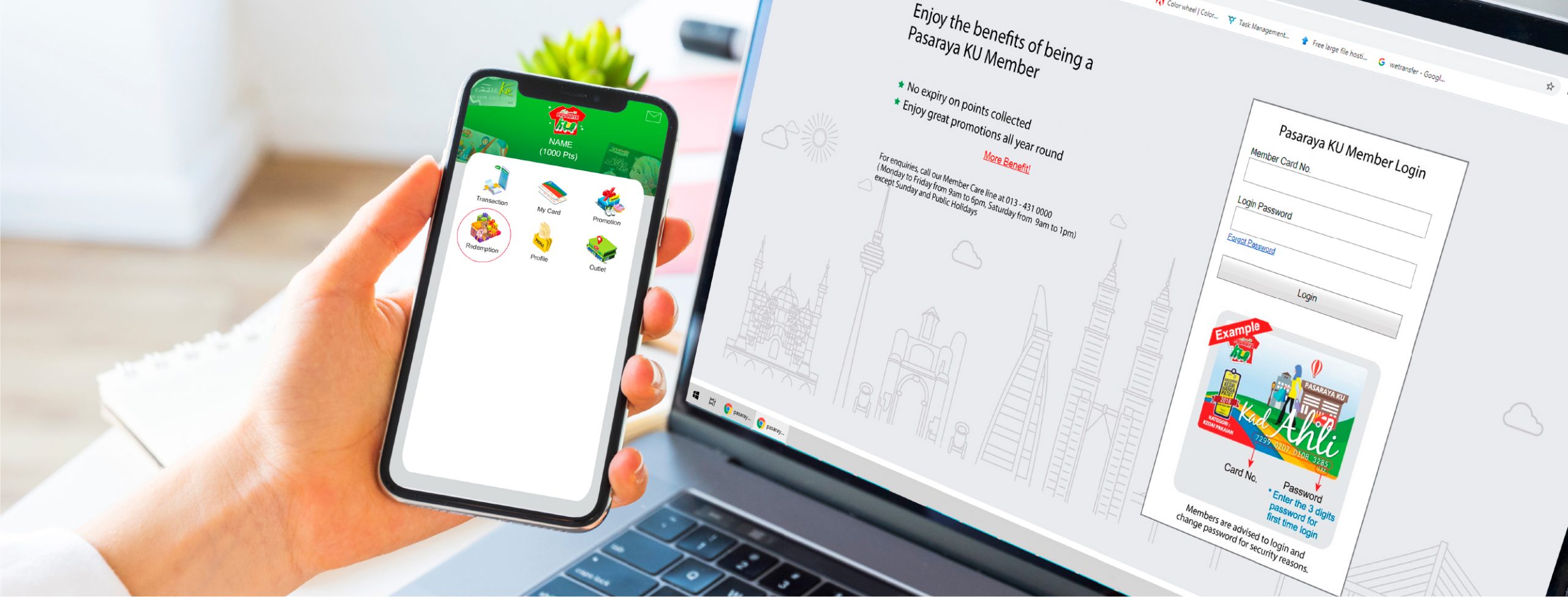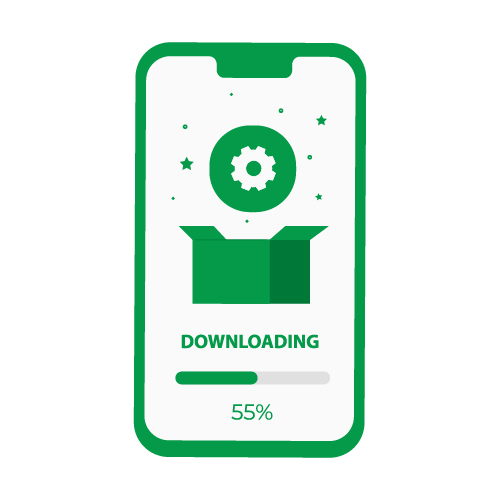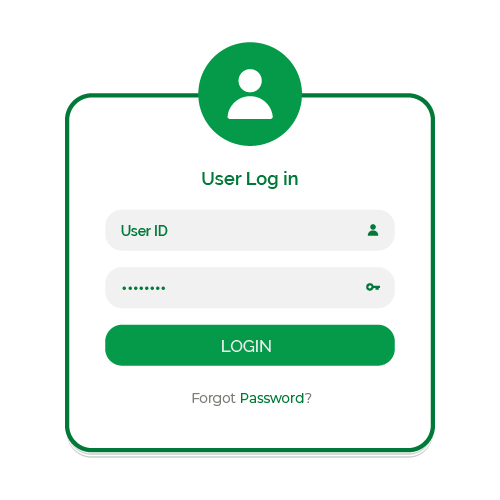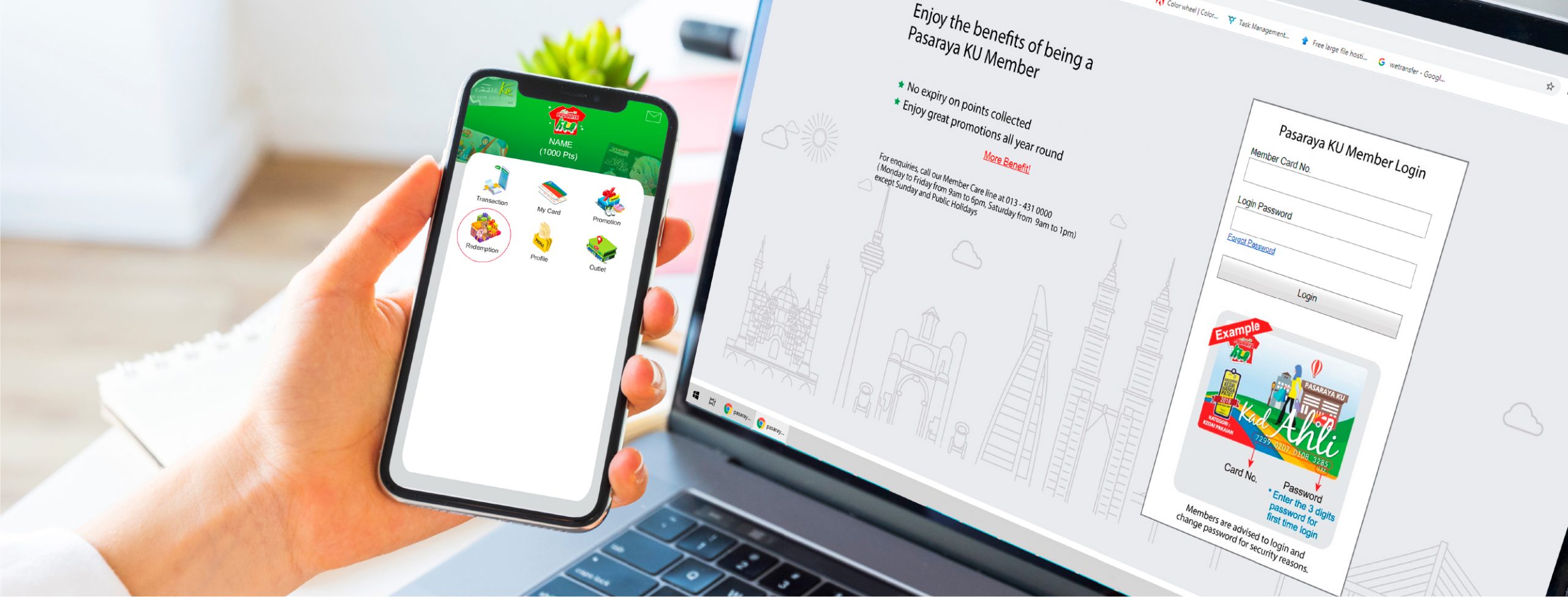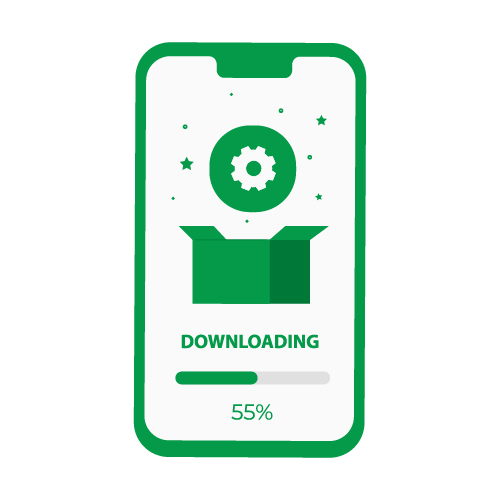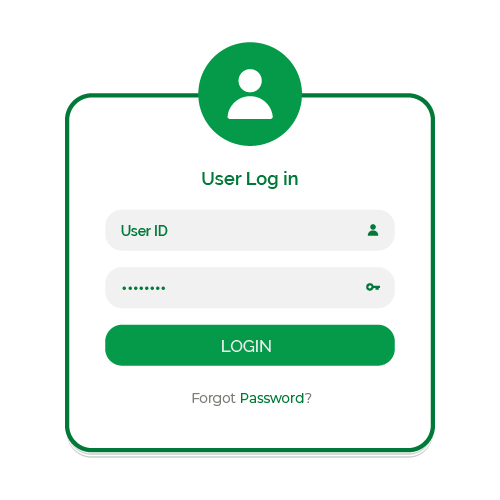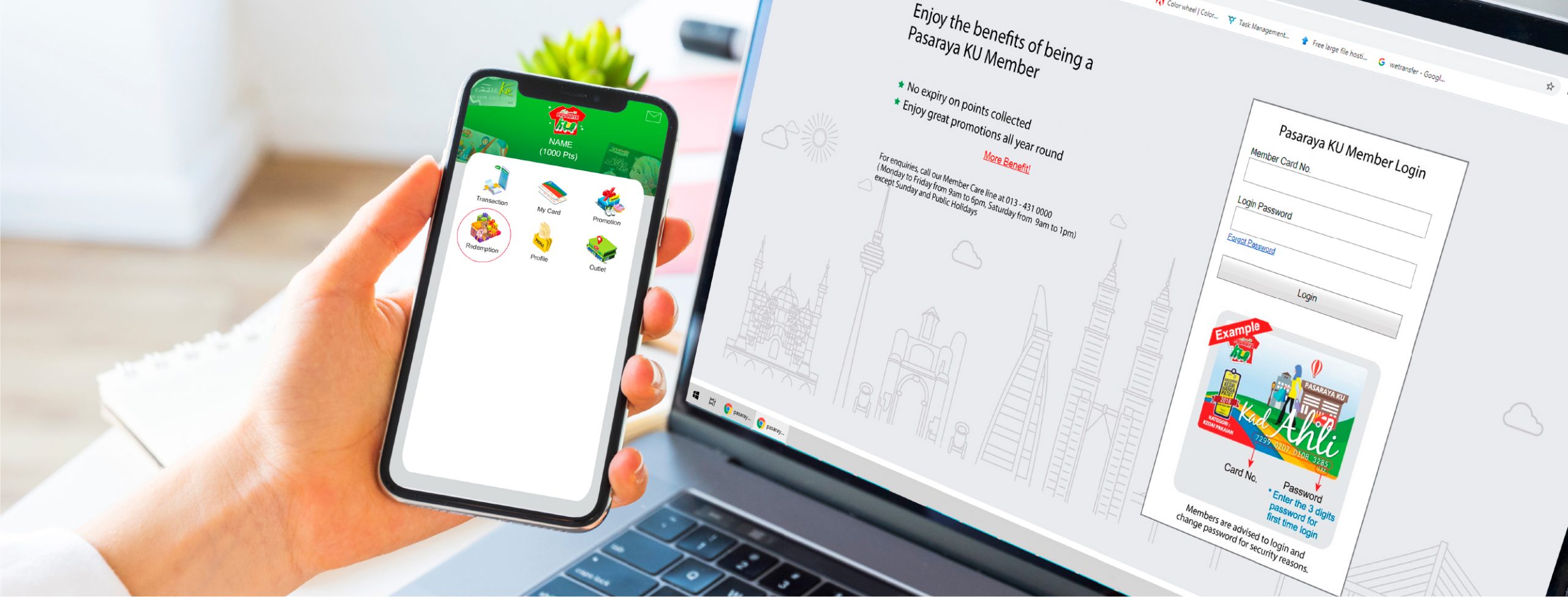
How to Check
Reward Points
Check reward points via web browser
1. Search for www.pasarayaku.com website.
2. Click on the Kad Ahli KU and choose “Member Login”.
3. Key in Member Card’s 16 digit number and password.

4. Member’s reward points will show on screen after login..
Check reward points via Application
1. Download Pasaraya KU Application on Play Store or App Store.
2. Key in member’s card number and password (CVV).
3. The reward points will display on the main page.