


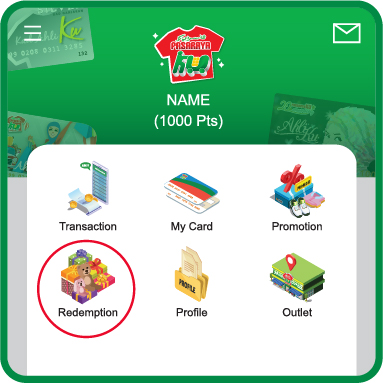
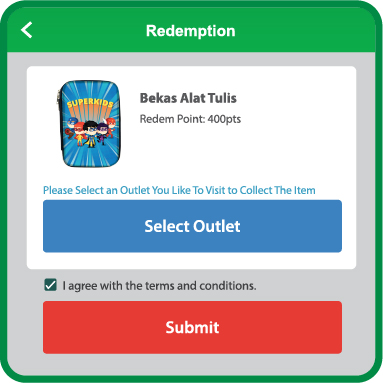
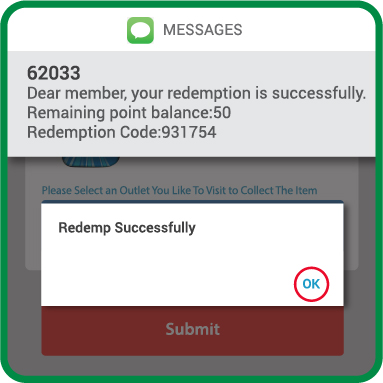
Terms and conditions
- Only validated member card holder can make the redemption
- Bring along member card and identity card (IC) to branch to collect the item.
- The redeemed item will send to the branch that selected by member within 2-3 weeks working days. Member will recieve a call from our headquarter to inform member to collect redemption item in our branch.
- The redeemed item can not been exchanged with others items or cash.
- Member need to check the redeemed item before leaving payment counter. Any damage inccured after leaving payment counter cannot be exchanged with a new item or repaid with cash.
- Items stocks are limited and can be redeem while stock last only.
